Linocut instructions – Your own stamp

The linocut print is a relief printing technique. This means that certain areas or lines are cut out of a printing form, the so-called printing block. This creates indentations on the surface of the printing block. For linocut printing, the printing block is a linoleum plate. We use a so-called Softcutplatte (you can get it on the internet or in specialized art stores from the brand Essdee). These plates are much easier to work with.
Only the raised (still "protruding") areas and lines are covered with ink and can transfer the ink onto paper, just like a stamp. We use an ink pad as color.
The recessed areas do not come into contact with the ink and therefore cannot transfer any color onto the paper.
Thus, in the finished print, all parts of the printing block that have not been cut out appear black and all recessed, cut-out areas appear white (see Fig. 1).

Attention!
Whatever has once been cut out is irretrievably gone and results in white lines or areas in the subsequent print!
Since this method does not allow tonal gradations (e.g. shades of grey), one must pay close attention to a clear black-and-white separation when selecting the motif. Thus, the artist must always silently think in black and white during the work. For prints where the image consists only of lines, one can distinguish between white-line cuts and black-line cuts.
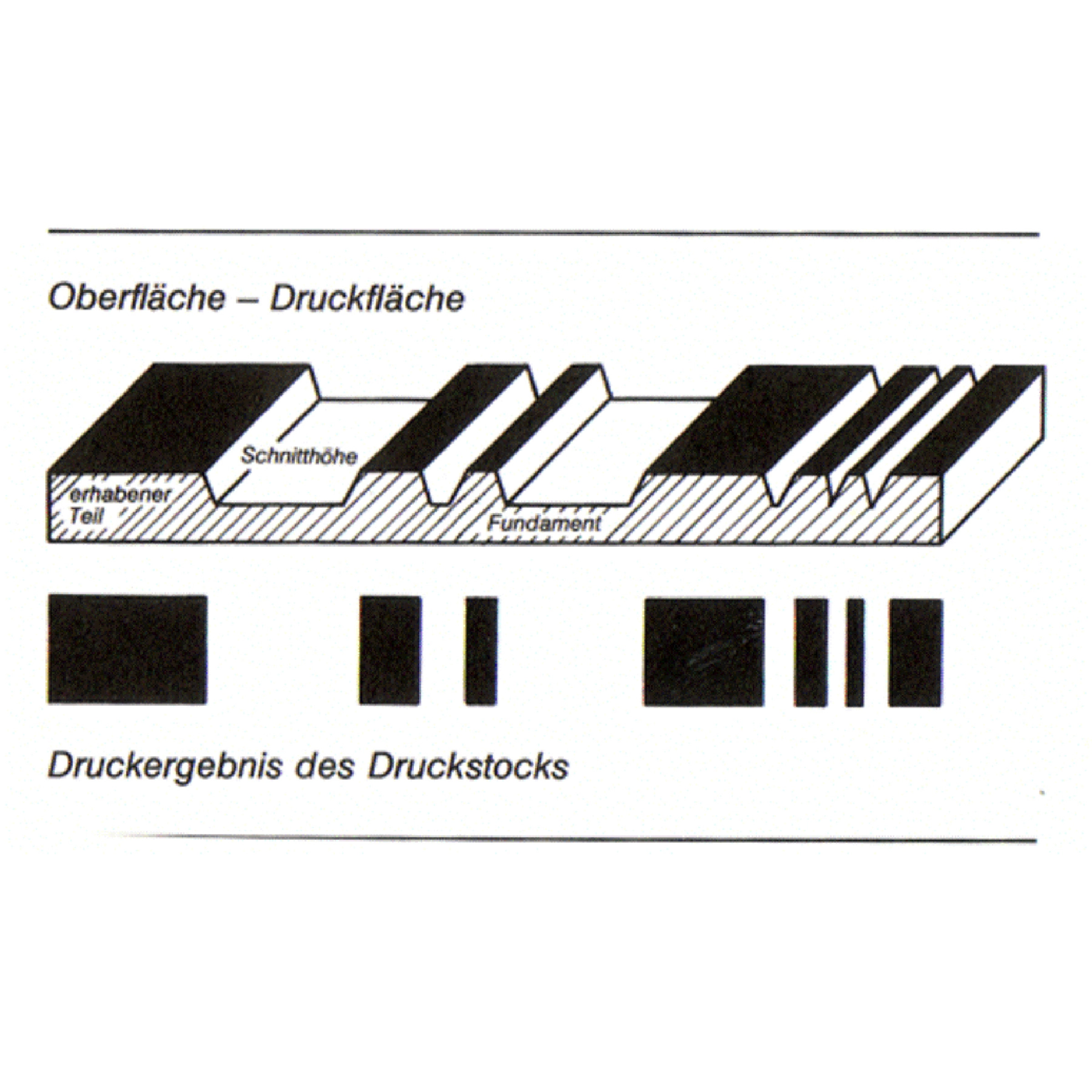
White line cut
It is the easiest method of cutting, as the drawn lines are simply retraced with the knife. The lines created in the printing block remain free of ink and, after printing, show the shape of the motif in white.

Black line cut
Background and inner surface are cut away. The raised parts of the printing block here form the shape of the motif. These are positive lines. This carving is more demanding than the white line carving because much more material has to be removed.

There are various cutting tools available to process the printing block:
1. V-tool (V-profile): Depending on the applied pressure, very fine as well as broad lines can be cut out with it.
2. Contour knife: As the name suggests, very sharp contours around areas can be created with this tool.
3. U-gouge (U-profile): Here the wider the tool, the flatter the cutting profile. It is used for removing larger areas of the printing block.
At our workshop, we only use V-tool and U-gouge.

Linocut tutorial – Your own stamp
Discover tips and tricks
Discover many more tips and tricks in the Nolte magazine.















